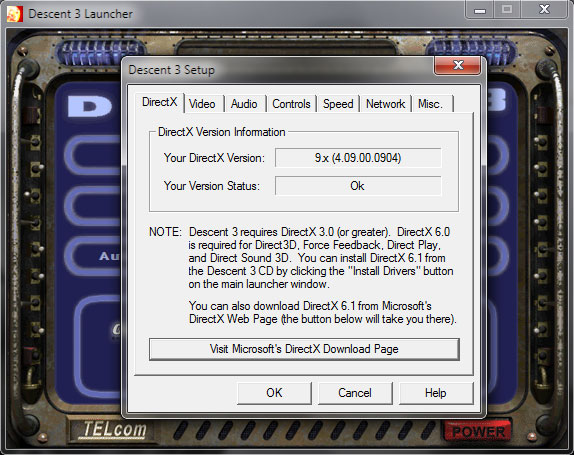Update very important read this: I have tested Nglide wrapper with IZ3d driver and it's work very well it's support Windows7 too, then i recommend this in place of Dgvoodoo wrapper.
http://www.zeus-software.com/downloads/nglide

screenshot of Descent3 in Anaglyph mode
IZ3D homepage:
http://www.iz3d.com/software
http://www.iz3d.com/driver
http://forum.iz3d.com/
download link for the Dgvoodoo and the IZ3D drivers
http://www.megaupload.com/?d=YG8VUEFU

Anaglyph glasses
http://www.3dglassesdirect.com/Plastic_3D_Glasses.html
Shutter Glasses Mode requirements:

Edimensional glasses
http://www.edimensional.com/index.php?cPath=21
http://www.ultimate3dheaven.com/3dstac1.html

Elsa Revelator
http://ultimate3dheaven.com/elwi3dgl.html
http://www.ultimate3dheaven.com/3dstac1.html
1) A pair of shutter glasses wired or wireless Edimensional, Elsa revelator, X3D, etc. with Vga dongle included with the glasses, Ir emitter only for wireless glasses.
2) A Crt monitor capable of refresh of 120hz or 3d ready Monitor at 120hz (Zalman,IZ3D,VieWsonic etc.)
3) Drivers for Ati video cards: Edimensional universal driver included in the cd of edimensional glasses works in interleave mode (this drivers are compatible with Directx 7,8,9 and Open GL)
(IZ3D drivers or Tridef drivers work with Nglide wrapper for all graphic card)
With IZ3D driver go in the control panel of the drivers and select interleaved and horizontal.

4)For Nvidia cards 7000 series only (ForceWare drivers 71.89, 78.01, 84.21, 91.31 or 162.50 at the very latest with their respective 3D stereo enabling counterparts. 162.50 were the last drivers to suppord 3rd party glasses.)
- a GeForce 7900GS, 7800gtx, 7900GT, 7900GTX or 7950 older card. Those were the last cards to fully support 3rd party glasses. Reportedly 8800 gtx, 8800 gts (the old one with 320 and 640 mb ram) and 8800 Ultra cards can be made to work with lots of hacking, but only for DirecX (so no OpenGL)
5)Instruction to use shutter glasses
http://www.guru3d.com/category/eDimensional/
http://forum.iz3d.com/viewtopic.php?t=939
http://forums.nvidia.com/index.php?showtopic=163555
http://www.mtbs3d.com/phpbb/index.php
6) E-D activator to activate your glasses:
Launch the E-D activator and select interleaved and activate stereo on
http://www.edimensional.com/support_updates.php

Descent3 Retribution start level one with IZ3D driver and nglide wrapper in Stereo 3D

The Robots in Stereo 3D in Retribution level one with IZ3D driver and nglide wrapper