Do you use a bluetooth mouse?
Do you use a bluetooth mouse?
Do you use one and, if so, can please post which? Thanks!!!
I think this one looks pretty sweet:
I think this one looks pretty sweet:
Re:
Depends... As a student during class, if I need to use the mouse, when the touch pad isn't enough for complex tasks, I need the mouse working in half a second, not 5 seconds. Dealing with the cord on what's normally limited desk space doesn't make much sense.
All I have to do right now is flick on the switch and I have \"mouse\".
All I have to do right now is flick on the switch and I have \"mouse\".
Re:
Thanks. I really like this kind of mouse. It's what I currently use, except the M$ version. I just leave the little usb thingy in the slot, so I just flip a switch on the mouse to get going; no wait time.
About how long does it take to reconnect when it gets turned on? Can it be instant? My bluetooth earthingy takes about five seconds, which feels a lot longer when someone is calling me (off-topic).Cuda68 wrote:I am always on the move with my laptop and have the limited work space issue also, so a small USB mouse by Logitech is what I use. Range is about 8 to 10 feet.
I used a logitech mx revolution. I don't think logitech makes them anymore (they have a different revolution mouse now). I like it better than the new one because of it's button layout.
It gets about 20ft of reception, line of sight. It works really well through stuff, though if I don't have line of sight, the mouse will lag once in a while (I zip tied the receiver to the underside of my desk so it's close by).
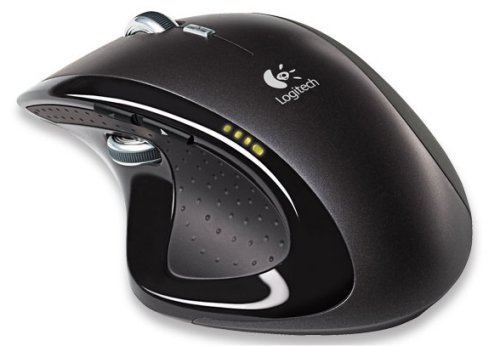
It gets about 20ft of reception, line of sight. It works really well through stuff, though if I don't have line of sight, the mouse will lag once in a while (I zip tied the receiver to the underside of my desk so it's close by).
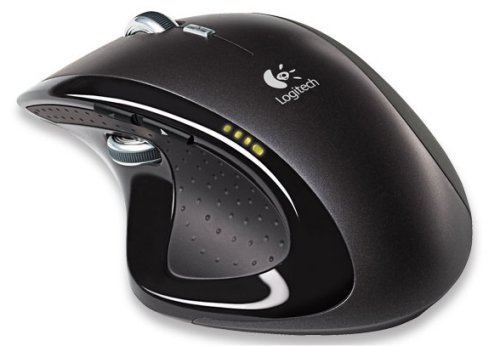
- BUBBALOU
- DBB Benefactor

- Posts: 4198
- Joined: Tue Aug 24, 1999 2:01 am
- Location: Dallas Texas USA
- Contact:
http://www.logitech.com/en-us/mice-poin ... vices/5870
Logitech M550(v450 if you can find one)
no drivers required works fine in ubuntu too, nano transmitter 2 year battery life (2 AA)
Logitech M550(v450 if you can find one)
no drivers required works fine in ubuntu too, nano transmitter 2 year battery life (2 AA)
I seem to have a better workout dodging your stupidity than attempting to grasp the weight of your intelligence.
- Krom
- DBB Database Master

- Posts: 16159
- Joined: Sun Nov 29, 1998 3:01 am
- Location: Camping the energy center. BTW, did you know you can have up to 100 characters in this location box?
- Contact:
I have a VX Nano for my laptop (uses a receiver the same size as the one bubba posted). It works quite well and doesn't get in the way when putting the laptop into a case. When I am at home or want more raw performance I use a MX510 corded I have sitting around.
On my desktop I have a MX Revolution (first version) that does indeed work perfectly fine through two walls, a full closet, a bookshelf and about 15 feet of air from the receiver. For gaming I have a g500 corded that simply destroys the cordless mice in responsiveness.
On my desktop I have a MX Revolution (first version) that does indeed work perfectly fine through two walls, a full closet, a bookshelf and about 15 feet of air from the receiver. For gaming I have a g500 corded that simply destroys the cordless mice in responsiveness.
Re:
There is no way back once you use the LT metal wheel..Isaac wrote:Thanks. I really like this kind of mouse. It's what I currently use, except the M$ version. I just leave the little usb thingy in the slot, so I just flip a switch on the mouse to get going; no wait time.Grendel wrote:These..
Re: Do you use a bluetooth mouse?
Update:
Just got the Logitech M515
It is sweeet.
There's no visible sensor on the thing. That's friggin cool!
I love the smooth scroll option and the wheel tilt thingy.
Just got the Logitech M515
It is sweeet.
There's no visible sensor on the thing. That's friggin cool!
I love the smooth scroll option and the wheel tilt thingy.
❉⊱•═•⊰❉⊱•═•⊰❉⊱•═•⊰❉❉⊱•═•⊰❉⊱•═•⊰❉⊱•═•⊰❉❉⊱•═•⊰❉⊱•═•⊰❉⊱•═•⊰❉
-⎽__⎽-⎻⎺⎺⎻-⎽__⎽--⎻⎺⎺⎻-★ ·:*¨༺꧁༺ ༻꧂༻¨*:·.★-⎽__⎽-⎻⎺⎺⎻-⎽__⎽--⎻⎺⎺⎻-
༻꧂༻¨*:·.★-⎽__⎽-⎻⎺⎺⎻-⎽__⎽--⎻⎺⎺⎻-
❉⊱•═•⊰❉⊱•═•⊰❉⊱•═•⊰❉❉⊱•═•⊰❉⊱•═•⊰❉⊱•═•⊰❉❉⊱•═•⊰❉⊱•═•⊰❉⊱•═•⊰❉
-⎽__⎽-⎻⎺⎺⎻-⎽__⎽--⎻⎺⎺⎻-★ ·:*¨༺꧁༺
❉⊱•═•⊰❉⊱•═•⊰❉⊱•═•⊰❉❉⊱•═•⊰❉⊱•═•⊰❉⊱•═•⊰❉❉⊱•═•⊰❉⊱•═•⊰❉⊱•═•⊰❉
Re: Do you use a bluetooth mouse?
Oh well, I waited for my mouse to die. Then I switched to a wired mouse for a while until I couldn't stand messing with the cord any longer. Now I've got a killer wireless mouse.
❉⊱•═•⊰❉⊱•═•⊰❉⊱•═•⊰❉❉⊱•═•⊰❉⊱•═•⊰❉⊱•═•⊰❉❉⊱•═•⊰❉⊱•═•⊰❉⊱•═•⊰❉
-⎽__⎽-⎻⎺⎺⎻-⎽__⎽--⎻⎺⎺⎻-★ ·:*¨༺꧁༺ ༻꧂༻¨*:·.★-⎽__⎽-⎻⎺⎺⎻-⎽__⎽--⎻⎺⎺⎻-
༻꧂༻¨*:·.★-⎽__⎽-⎻⎺⎺⎻-⎽__⎽--⎻⎺⎺⎻-
❉⊱•═•⊰❉⊱•═•⊰❉⊱•═•⊰❉❉⊱•═•⊰❉⊱•═•⊰❉⊱•═•⊰❉❉⊱•═•⊰❉⊱•═•⊰❉⊱•═•⊰❉
-⎽__⎽-⎻⎺⎺⎻-⎽__⎽--⎻⎺⎺⎻-★ ·:*¨༺꧁༺
❉⊱•═•⊰❉⊱•═•⊰❉⊱•═•⊰❉❉⊱•═•⊰❉⊱•═•⊰❉⊱•═•⊰❉❉⊱•═•⊰❉⊱•═•⊰❉⊱•═•⊰❉
Re:
I'd shop for the ones with the tiny USB dongles. IMO the big dongles and memory sticks hanging off the side of laptops are accidents waiting to happen.Isaac wrote:sexy but the usb dongle is friggin huge...
Arch Linux x86-64, Openbox
"We'll just set a new course for that empty region over there, near that blackish, holeish thing. " Zapp Brannigan
"We'll just set a new course for that empty region over there, near that blackish, holeish thing. " Zapp Brannigan





