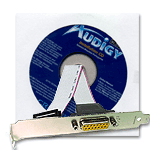Just as a side note: I found it interesting that this particular computer has a monitor that can be directly hooked up to the video card with some type of adapter. I have it hooked that way now, but is there any advantage to that as opposed to hooking it directly without the adapter?
Gameport to USB Adapter?
Gameport to USB Adapter?
I just purchased a new Dell PC (no comments, please  ) for college. I'm pretty satisfied overall, but after opening it up, I found that the sound card, for some strange reason, doesn't have a gameport that I could plug my Sidewinder 3DPro into. The card is a SoundBlaster Live! 24-bit Advanced HD. Are there converters available that allow a gameport device, such as my 3DPro, to work in a USB port? I'm begging at the answer is yes, since I'm very fond of this stick, and I haven't seen another one out there that seems to fit my playing style.
) for college. I'm pretty satisfied overall, but after opening it up, I found that the sound card, for some strange reason, doesn't have a gameport that I could plug my Sidewinder 3DPro into. The card is a SoundBlaster Live! 24-bit Advanced HD. Are there converters available that allow a gameport device, such as my 3DPro, to work in a USB port? I'm begging at the answer is yes, since I'm very fond of this stick, and I haven't seen another one out there that seems to fit my playing style.
Just as a side note: I found it interesting that this particular computer has a monitor that can be directly hooked up to the video card with some type of adapter. I have it hooked that way now, but is there any advantage to that as opposed to hooking it directly without the adapter?
Just as a side note: I found it interesting that this particular computer has a monitor that can be directly hooked up to the video card with some type of adapter. I have it hooked that way now, but is there any advantage to that as opposed to hooking it directly without the adapter?
- WarAdvocat
- DBB Defender

- Posts: 3035
- Joined: Sun Jun 23, 2002 2:01 am
- Location: Fort Lauderdale, FL USA
- STRESSTEST
- DBB DemiGod

- Posts: 6574
- Joined: Sun Nov 21, 1999 3:01 am
Wouldn't mean one of these, would you?
http://stresstest.2y.net/images/dbb/usb1.jpg
http://stresstest.2y.net/images/dbb/usb2.jpg
http://stresstest.2y.net/images/dbb/usb3.jpg
http://stresstest.2y.net/images/dbb/usb1.jpg
http://stresstest.2y.net/images/dbb/usb2.jpg
http://stresstest.2y.net/images/dbb/usb3.jpg
I guess that works  . Do you think a local computer store, even along the lines of Office Max or Circuit City, would have something like that?
. Do you think a local computer store, even along the lines of Office Max or Circuit City, would have something like that?
Sorry, WA, I don't have a digital camera to get pics. I can tell you that the adapter port that plugs into the vid card has flat pins, as opposed to the usual round pins in the normal monitor cable. It also has two horizontal metal pieces in it. I've never seen anything like it myself, but the monitor seems to work fine when connected to it.
Sorry, WA, I don't have a digital camera to get pics. I can tell you that the adapter port that plugs into the vid card has flat pins, as opposed to the usual round pins in the normal monitor cable. It also has two horizontal metal pieces in it. I've never seen anything like it myself, but the monitor seems to work fine when connected to it.
- STRESSTEST
- DBB DemiGod

- Posts: 6574
- Joined: Sun Nov 21, 1999 3:01 am
That connector on the GF/X card is a DVI connector (Digital Visual Interface) carrying the video signal in a binary and analog form vs. only the analog signals of a VGA connector. The adapter does the DVI -> VGA connector conversion. Most flat panel screens have DVI input, the advantage is to get the analog conversion out of the way for a crisper picture.
Bill, you got more than one ? I'd like to have one too..
Bill, you got more than one ? I'd like to have one too..
If you can take your soundcard out you might find a gameport header on the board. All you would need to do is add in the gameport bracket. My Audigy2 doesn't come with a gameport on the card, but there is a header on it and all I had to do was install the bracket.
You say you have a Soundblaster Live! 24bit-HD, which is going to be the Audigy line as all the tradtional Live! cards are 16bit. I did a search quickly and I couldn't find a cable for purchase seperately, but if you look harder you should be able to find one. Maybe someone on here has one that came with a motherboard of theirs, thats where I got the one I'm using on my Audigy2.
You say you have a Soundblaster Live! 24bit-HD, which is going to be the Audigy line as all the tradtional Live! cards are 16bit. I did a search quickly and I couldn't find a cable for purchase seperately, but if you look harder you should be able to find one. Maybe someone on here has one that came with a motherboard of theirs, thats where I got the one I'm using on my Audigy2.
- STRESSTEST
- DBB DemiGod

- Posts: 6574
- Joined: Sun Nov 21, 1999 3:01 am
I just picked one up from Radio Shack. The damn thing seems to work only in analog mode, meaning I can't use half of the buttons, the slider, or hat switch  .
.
Arch, I'm not really sure how to do what you said, but I will open up the computer and take a look around. Maybe I'll get lucky.
Stresstest, if you were actually willing to sell that for less than $10 million, I'd be willing to give it a new home .
.
Arch, I'm not really sure how to do what you said, but I will open up the computer and take a look around. Maybe I'll get lucky.
Stresstest, if you were actually willing to sell that for less than $10 million, I'd be willing to give it a new home
- STRESSTEST
- DBB DemiGod

- Posts: 6574
- Joined: Sun Nov 21, 1999 3:01 am
Arch, there's no gameport in there. In fact, the card is only about half as wide as the SB Live! Value in my family's Dell, which does have a gameport. Why, oh why, doesn't the computer industry pay more attention to backwards compatibility? Would it have killed Creative to put a gameport on this particular card? I doubt it  .
.
Stress, if you're looking for something in the $20 range, I'd be willing to buy. Just a question: do you know if the adapter said anything about allowing controllers to work in digital mode? The RadioShack one I bought only worked with analog mode, which, frankly, sucks .
.
Stress, if you're looking for something in the $20 range, I'd be willing to buy. Just a question: do you know if the adapter said anything about allowing controllers to work in digital mode? The RadioShack one I bought only worked with analog mode, which, frankly, sucks
- STRESSTEST
- DBB DemiGod

- Posts: 6574
- Joined: Sun Nov 21, 1999 3:01 am
Thanks Bubbalou; I'll try calling Dell Support (now there's an oxymoron  ) tomorrow.
) tomorrow.
Stress, if what Bubba is suggesting works, I won't need anything else; if not, then if you're willing to sell, I'll give it a try. I've really been flying a lot better since I switched from my old Wingman Force 3D (which was a piece of junk) to the 3D Pro, and I'd really hate to have to get used to a new joystick.
Stress, if what Bubba is suggesting works, I won't need anything else; if not, then if you're willing to sell, I'll give it a try. I've really been flying a lot better since I switched from my old Wingman Force 3D (which was a piece of junk) to the 3D Pro, and I'd really hate to have to get used to a new joystick.
/me seconds the requestAvder wrote:Does ANYONE know of a gameport to usb adaptor that is confirmed to let the 3dpro work in digital mode?
- BUBBALOU
- DBB Benefactor

- Posts: 4198
- Joined: Tue Aug 24, 1999 2:01 am
- Location: Dallas Texas USA
- Contact:
Wow Dell really sucks, from the info you gave me I went an did a check on what type of sound cards they have = 3
2 are DELL only by creative (5.1(d) and 5.1)
1 is your standard Audigy 2 (which they strip of all the extra stuff)
only the 5.1 Digital Dell version has a Joyport ,which basically is the audgiy LS
My recommendation is go to Bestbuy pick up your own Creative Soundcard with a joyport built in (Live=29.99, Audigy LS 49.99) or buy a New joystick
2 are DELL only by creative (5.1(d) and 5.1)
1 is your standard Audigy 2 (which they strip of all the extra stuff)
only the 5.1 Digital Dell version has a Joyport ,which basically is the audgiy LS
My recommendation is go to Bestbuy pick up your own Creative Soundcard with a joyport built in (Live=29.99, Audigy LS 49.99) or buy a New joystick
dont think so, the default ibm gameport never was designed to transmit digital data, there was some capacitors on the gameport that uncharged over a resistor in the joystick to get the analog axis. the sidewinder 3dpro used some unusual tricks (who knows, probably with a midi funktion) to get the digital data to the pc.
here at hardwarebook are the specs of the gameport:
http://www.hardwarebook.net/connector/u ... ortpc.html
an usb to gameport adapter will only emulate the anlog features of the original ibm-gameport connector and the 3dpro will never work on such a thing.
here at hardwarebook are the specs of the gameport:
http://www.hardwarebook.net/connector/u ... ortpc.html
an usb to gameport adapter will only emulate the anlog features of the original ibm-gameport connector and the 3dpro will never work on such a thing.
Well, I ended up solving the problem by buying a new Saitek Cyborg Evo. It has a nice feel and plenty of buttons, plus it lights up  . (The only thing I don't understand is the lead warning on the cord; why the heck would there be lead on a USB cable?
. (The only thing I don't understand is the lead warning on the cord; why the heck would there be lead on a USB cable?  ) Thanks to everyone for the help. I will say that I'm still pissed at Dell and its use of proprietary parts. The next machine I get, I'll build on my own.
) Thanks to everyone for the help. I will say that I'm still pissed at Dell and its use of proprietary parts. The next machine I get, I'll build on my own.
Of course, in doing so, I'll come here crying for help .
.
Of course, in doing so, I'll come here crying for help
- STRESSTEST
- DBB DemiGod

- Posts: 6574
- Joined: Sun Nov 21, 1999 3:01 am
I have this stick too. If you use the windows default driver windows will think its a cyborg USB and you'll notice that the stick is a little laggy (maybe a quarter of a second). Installing the driver on the included CD fixed the lag problem for me and now mine plays almost exactly like a 3dpro.Top Gun wrote:Well, I ended up solving the problem by buying a new Saitek Cyborg Evo.
- Mobius
- DBB_Master

- Posts: 7940
- Joined: Sun Jun 03, 2001 2:01 am
- Location: Christchurch, New Zealand
- Contact:
No. Try chucking the antiquated, useless pile of old junk that is the MSFT 3D Pro into a vat of acid. That's a good start. Then go get yourself a LOGITECH 3D Pro.
MSFT 3D Pro sucks donkey testicles as far as a joystick goes. Honestly, if you guys upgraded to a decent stick, your game would improve dramatically, and you'd end up wondering why the bloody hell you kept using such a big pile of dog poo as a stick for so long.
IF YOU'RE USING A 3D PRO THEN YOU ARE LIVING IN THE PAST, AND NOT GETTING OPTIMAL PERFORMANCE FROM YOUR JOYSTICK. GIVE IT UP!!
MSFT 3D Pro sucks donkey testicles as far as a joystick goes. Honestly, if you guys upgraded to a decent stick, your game would improve dramatically, and you'd end up wondering why the bloody hell you kept using such a big pile of dog poo as a stick for so long.
IF YOU'RE USING A 3D PRO THEN YOU ARE LIVING IN THE PAST, AND NOT GETTING OPTIMAL PERFORMANCE FROM YOUR JOYSTICK. GIVE IT UP!!
Mobius, my game improved about tenfold after switching to the Microsoft 3DPro from a Logitech stick (the Wingman Force 3D, the biggest piece of crap I've ever seen  ). If so many people still use it, including some of the top D3 players, it's obviously not outdated. Personally, I feel that it's the best design for a joystick. I picked the Cyborg Evo because its design reminded me of the 3D Pro, particularly in the position of the large second button under the hat switch. None of the Logitech sticks I saw had that same positioning. As far as I'm concerned, it's sad that an 8-year-old stick can beat those currently being manufactured
). If so many people still use it, including some of the top D3 players, it's obviously not outdated. Personally, I feel that it's the best design for a joystick. I picked the Cyborg Evo because its design reminded me of the 3D Pro, particularly in the position of the large second button under the hat switch. None of the Logitech sticks I saw had that same positioning. As far as I'm concerned, it's sad that an 8-year-old stick can beat those currently being manufactured  .
.
Yeah, sure -- go get one and another one and another and .. About weekly. M$ sticks are the ONLY sticks w/ twist and NON-POT pickups, the 3DP the only stick ever w/ OPTICAL pickups for all axis. Go figure. Logitech sticks are POS !! (I know what I'm talking about, I went thru numerous and quite literally so) I ended up w/ a M$ FF2 and when its twist goes out or the hat assembly breaks I got 5 NIB 3PD's as spare. The only good Logitech joystick is the Wingman Interceptor, uses hal effect sensors for pickup -- no twist tho. Guess why Logitech abandoned the concept pretty quickly.. it lasts.Mobius wrote:No. Try chucking the antiquated, useless pile of old junk that is the MSFT 3D Pro into a vat of acid. That's a good start. Then go get yourself a LOGITECH 3D Pro.
nah come on, mobius is partial right. the precisicion and accuracy of the log freedom and log 3dpro is way better then any ms-stick ever was. if you fly with a new logitech 3dpro or new logitech freedom it feels like you have the perfect control over your ship.
and the ergonomic design is great, you can play 2 hours with this sticks, your hand arm or thumbs wont hurt. but gdamn it breaks fast. grrr. the logitech 3dpros last 4 weeks and then the pots take damage, calibration is impossible. and the freedom lasts 6 month if your lucky until the hat breaks, thats not ok for such an expensive stick.
so i am back to the only stick surviving d3 longer then 6 month, the ms-3dpro. but if logitech would make a freedom with optical sensors and a rockstable hat, i would buy one in no time and put the ms-stick back on the shelf.
and the ergonomic design is great, you can play 2 hours with this sticks, your hand arm or thumbs wont hurt. but gdamn it breaks fast. grrr. the logitech 3dpros last 4 weeks and then the pots take damage, calibration is impossible. and the freedom lasts 6 month if your lucky until the hat breaks, thats not ok for such an expensive stick.
so i am back to the only stick surviving d3 longer then 6 month, the ms-3dpro. but if logitech would make a freedom with optical sensors and a rockstable hat, i would buy one in no time and put the ms-stick back on the shelf.